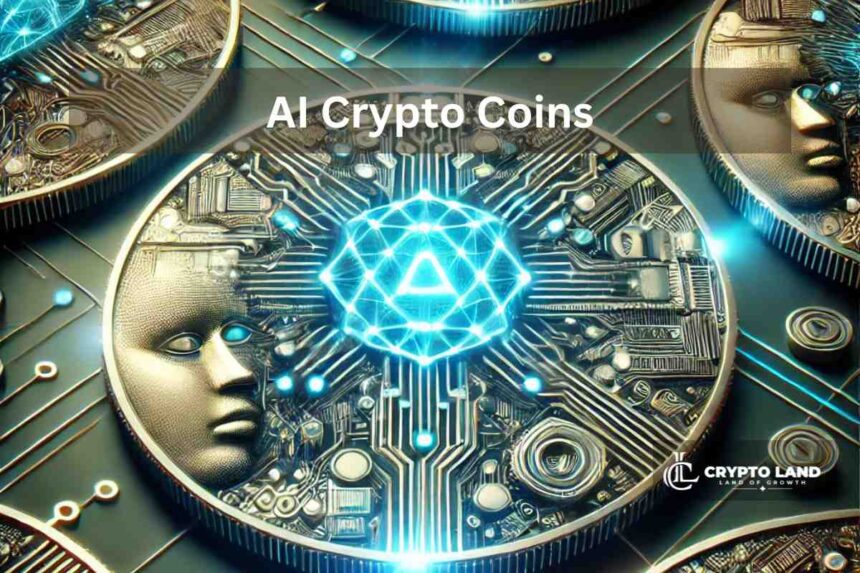Key Takeaways
- The memecoin market has become one of the most popular niches for investors of all kinds.
- Solana in particular has been at the forefront of this switch, with its low fees and fast transactions.
- Buying Solana on Jupiter via the Phantom wallet is straightforward with the right steps.
- Investors must make sure to always do proper research, never APE memecoins, start small and manage risk accordingly.
Newcomers to the crypto market would more than likely have heard the word “memecoin” at some point.
These digital assets are very similar to other kinds of crypto.
They have become a huge part of the industry over time and even have entire communities/markets dedicated to them.
So far, Solana has become a popular blockchain for these assets because of its speed and low transaction fees.
If you’re interested in jumping into trading these fun (and highly volatile) cryptocurrencies, this guide will give you the full walk-through of the entire process.
You’ll learn how to set up a wallet, purchase your first memecoin on Solana, and so much more.
Step 1: Set Up A Wallet
The first step to buying memecoins on Solana is choosing a wallet. For this guide, the Phantom wallet works perfectly for storing your $SOL (the native Solana token) or any other tokens you wish to buy.
- Download the Phantom wallet on mobile or desktop.
Head over to the official Phantom website, or search for the wallet on the Android or iOS mobile app store.
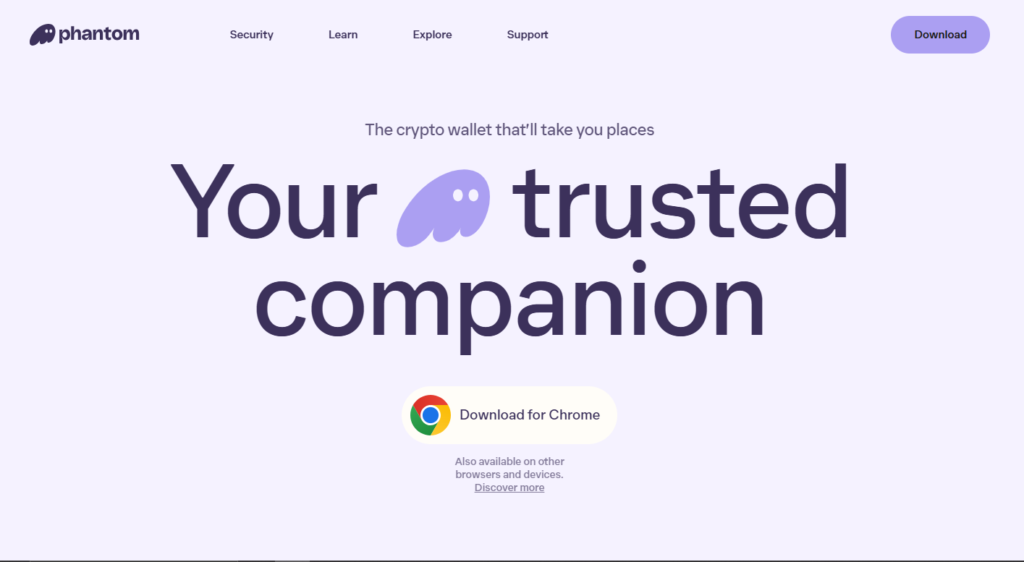
- Choose your platform and create your wallet.
This guide will focus on the Chrome extension method. However, the steps are all the same and can be followed regardless of platform.
Once you have chosen a platform and downloaded the app, open it and follow the prompts to create a new wallet.
The seed phrase is highly important, so keep it safe.
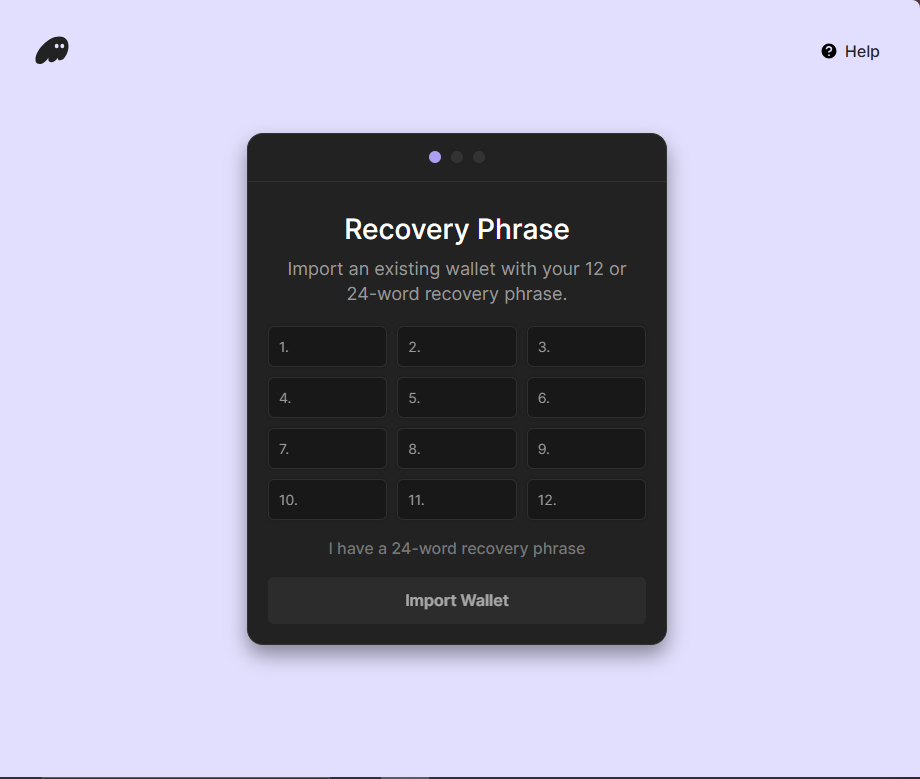
Remember that you’ll receive a seed phrase during setup.
This seed phrase consists of 12 random words and will be important for recovering your wallet if you ever lose access.
Write it down on a piece of paper, or choose any other secure means of recording it.
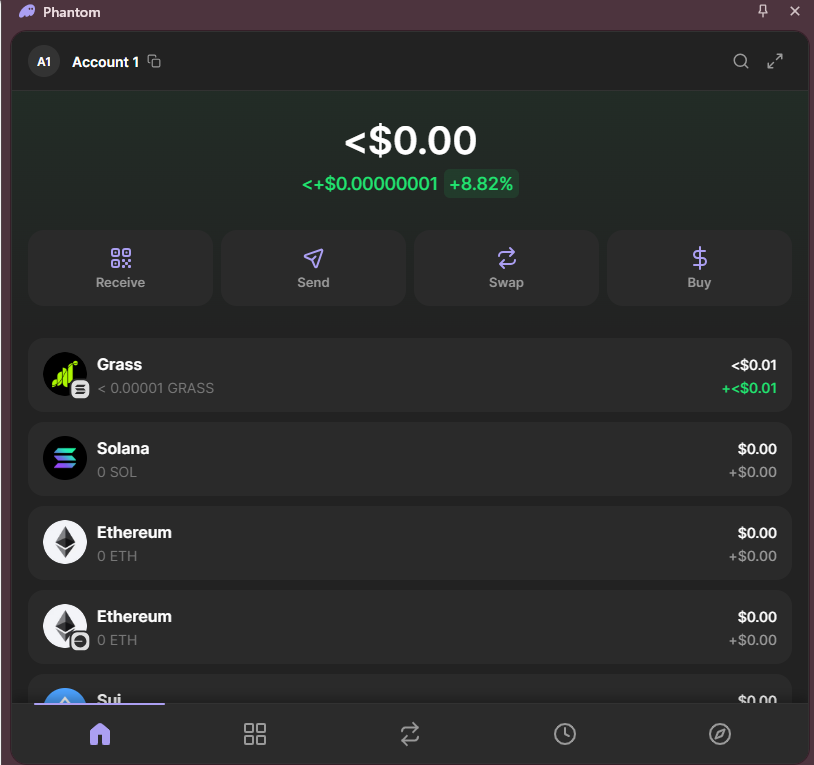
Once this is done, you’ll be directed to the Phantom homepage where the next step awaits.
Step 2: Fund Your Wallet With Solana
Once your wallet has been set up, the next step is to get some SOL in. You’ll need SOL in your wallet to buy whichever memecoins you like (and to cover transaction fees).
- You can use a Credit/Debit Card
Phantom makes it easy to fund your wallet via credit/debit card. Click on the “buy” menu option at the mid-right corner of the screen as shown:
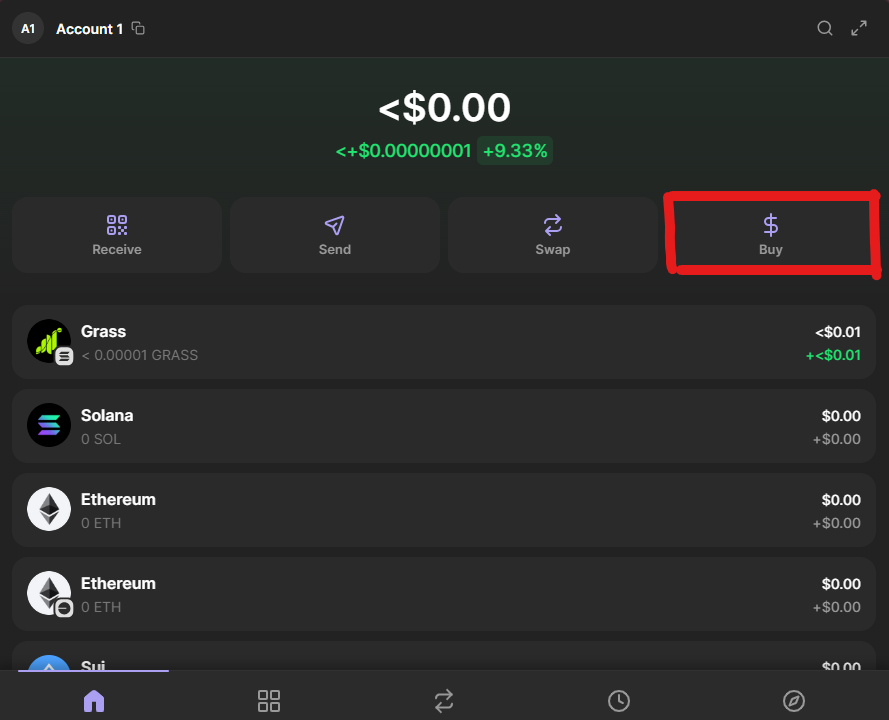
A popup should show up after clicking this option. Click on “Solana” to proceed, and enter your credit/debit card details.
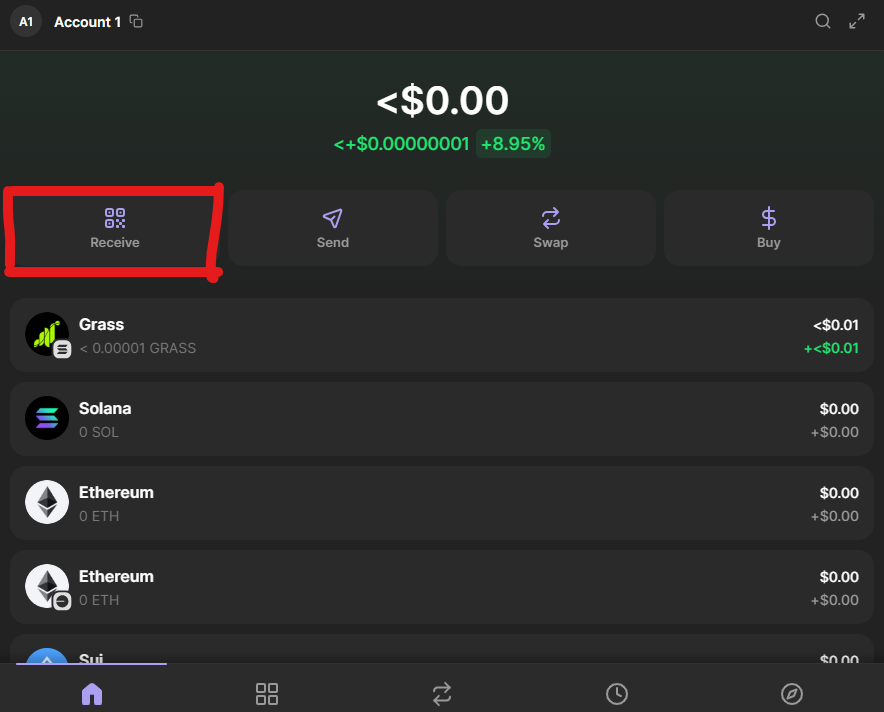
Note that this credit/debit card “buy” option is heavily region-dependent.
- You can fund your wallet via a CEX
In case credit/debit card purchases are unavailable in your region, or you prefer another means of payment:
You can fund your wallet directly from your account on any centralized exchange (CEX) like Coinbase or Binance.
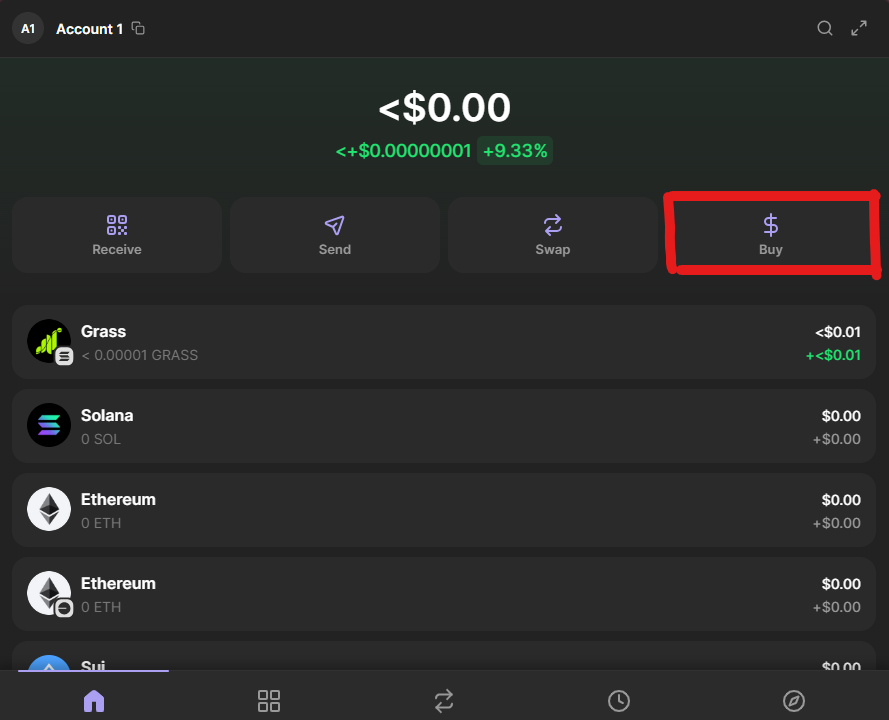
If this is the case, click on “Receive” instead of “buy,” and wait for the popup. Copy your SOL wallet address and transfer accordingly.
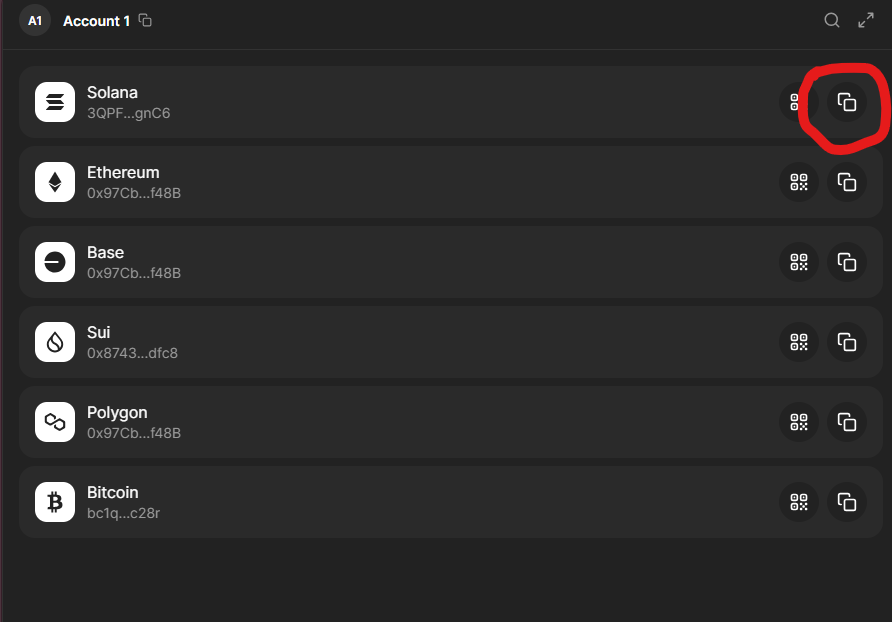
Note that you should always make sure that wallet addresses match. Sending SOL to the wrong address will result in permanent loss of funds.
Step 3: Find The Right Memecoin To Buy
If you followed the steps above, your wallet should have some SOL in it by now. It’s time to find some memecoins to buy.
There are currently millions of different memecoins on the market, and you should know that not all of them are worth your time or attention.
Check out resources like DexScreener, Coingecko, CoinMarketCap, or even social media to find the right Solana memecoin to buy.
Once you find one, obtain its contract address—this piece of text will be important later.
Choosing which memecoin to invest in is a personal decision, and should be made with proper research.
Once you know which memecoin to invest in, you can move on to the next step.
Step 4: Buy Some Memecoins on Jupiter
By now, you should have SOL in your wallet, and one or two memecoins on your radar.
Its time to jump in and buy some.
Solana has several decentralized exchanges (DEX) like Raydium, Jupiter and so on where you can purchase some of the best memecoins.
While any of the top DEXs will get the job done, this guide will focus on Jupiter.
Why?
Jupiter makes things easier by aggregating memecoin rates from multiple other DEXs to make sure that you get the best price for your purchase.
- Within the Phantom wallet, click on the browser icon on the lower navigation bar.
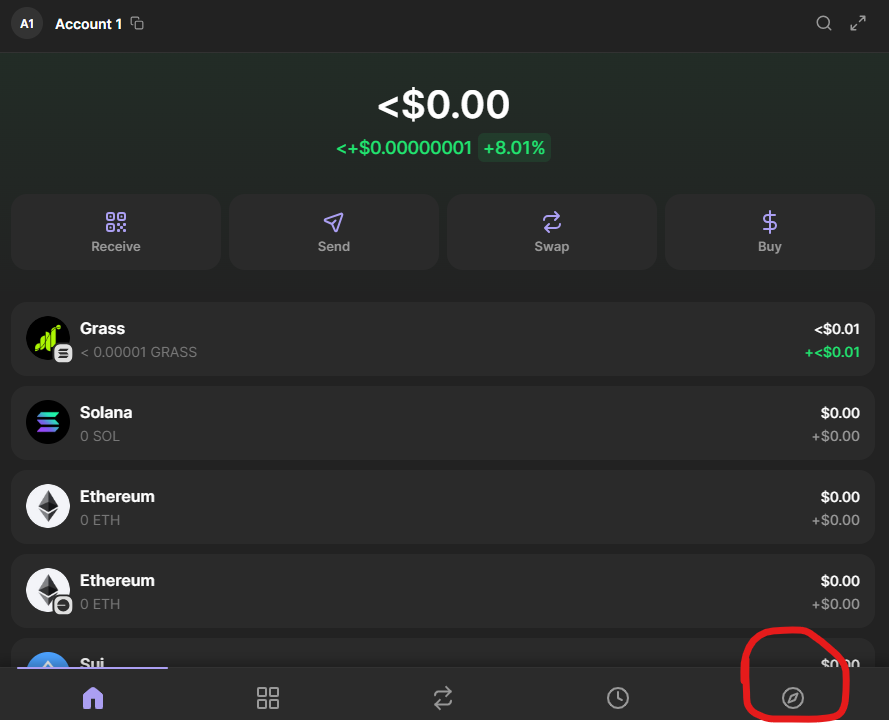
Input the Jupiter URL into the search bar and click enter. You should see a website layout that looks like this:
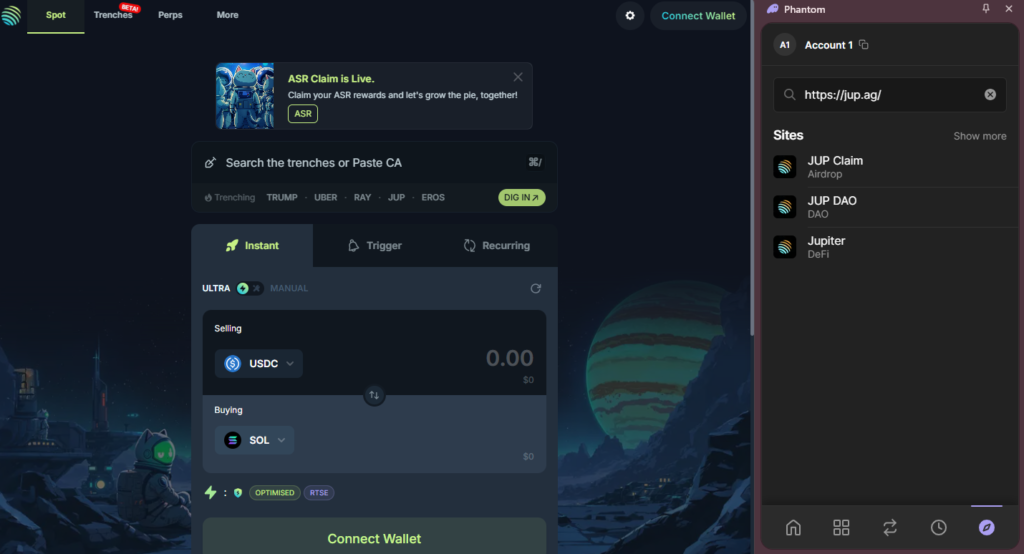
Connect your wallet by clicking the appropriate button, and proceed to the next step.
- Paste the contract address.
Remember the contract address for your chosen memecoin? Input that into the search bar at the top of the input field as illustrated.
For this example, we will be demonstrating using the popular BONK memecoin:
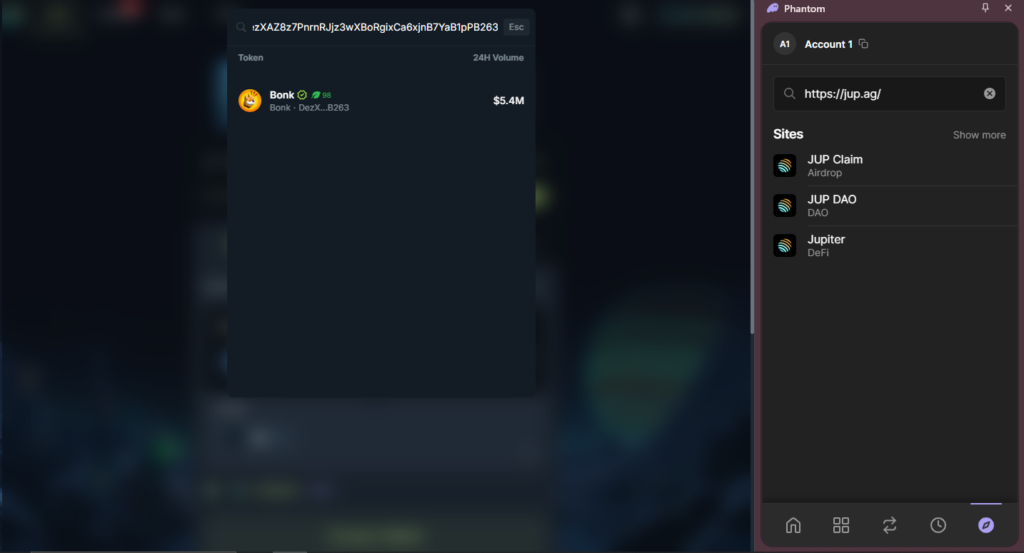
- Enter your order and purchase your tokens

You should see a screen similar to this one, where you can enter your order amount and fill your order.
Upon purchase, you should see your tokens appear in your wallet after a few minutes.
Viola! You just purchased your first memecoin tranche.
Some Tips To Keep In Mind
Buying memecoins can be fun and straightforward if you follow the rules and double-check things like wallet addresses.
- Avoid scam tokens. The crypto industry is full of scams, and memecoins have become a prime breeding ground for bad actors.
- Watch out for gas fees. Solana’s gas fees are low compared to other blockchains. However, you still need to make sure that your wallet has enough SOL to cover transaction fees.
- Consider other alternatives. While Jupiter is a great platform for beginners, depending on your experience level, other platforms like Raydium and Bulex offer more features.
- Start small. Never “ape” a memecoin and manage your risk accordingly.
- Know when to sell, keep your emotions in check and avoid FOMO (the fear of missing out).